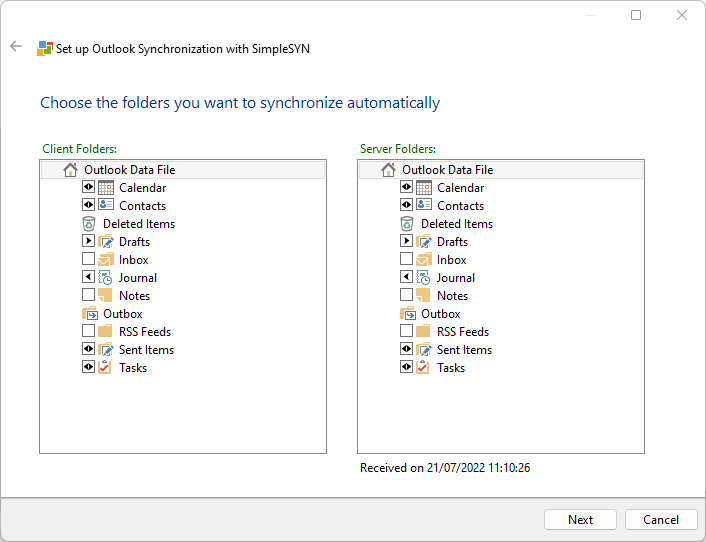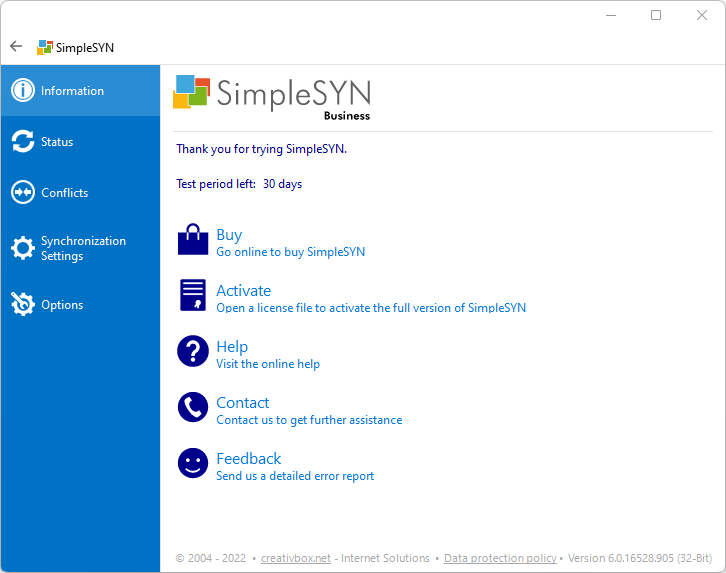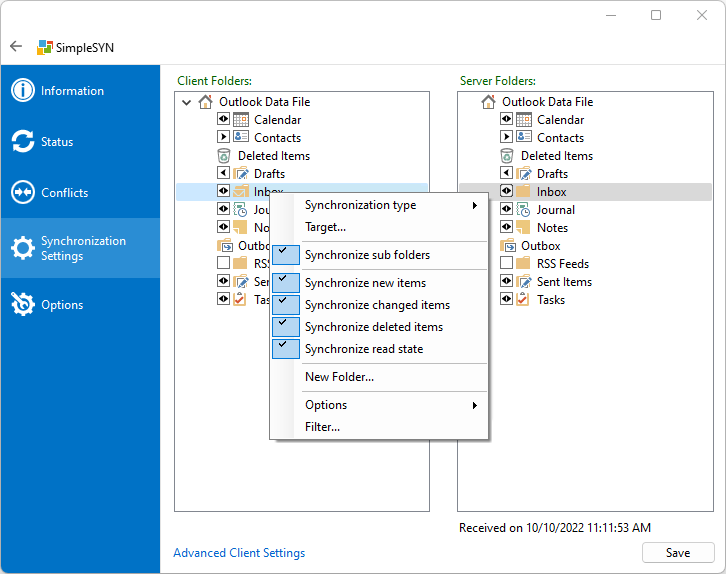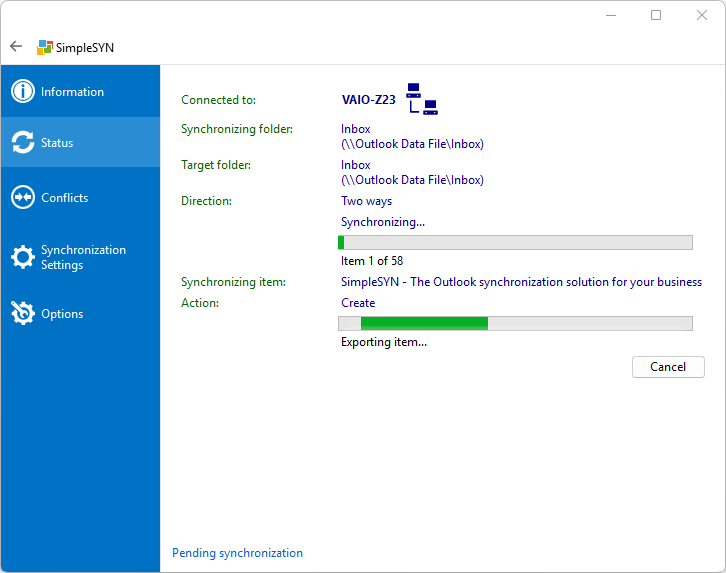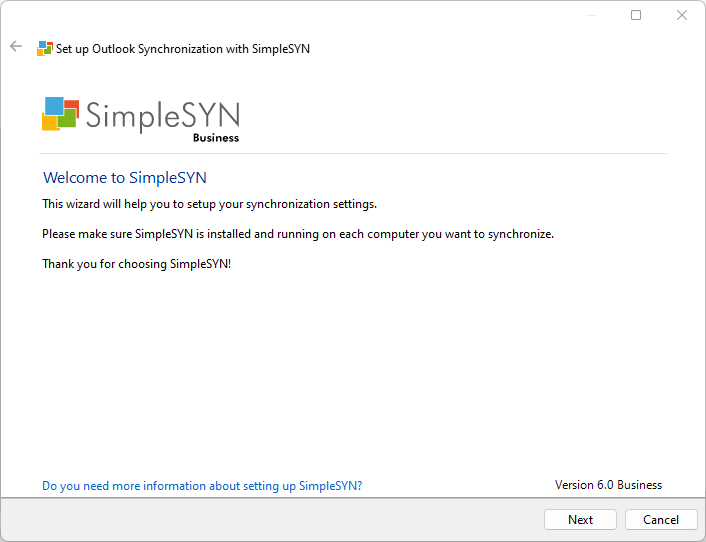SimpleSYN Standard
Synchronize Outlook between your Windows-PCs via local network
SimpleSYN Standard is the ideal and powerful syncing-software for all private users and small companies who are looking to synchronize Outlook automatically, securely and competitively via local network (LAN, WLAN, VPN).
Important e-mails, appointments, notes, contacts and tasks are immediately up-to-date on all PCs. The installation and configuration is completed in a few moments. Thanks to the intuitive interface, new users can easily set up SimpleSYN.
From now on you won't need an exchange server or any other server solution any more to synchronize Outlook. Optimize your operational flow, save cash and the expenses for continuous server support by using SimpleSYN
Whether you wish to synchronize e-mails, appointments, contacts, notes or tasks, SimpleSYN will keep your Outlook data up-to-date and uniform.

Features
Synchronize Outlook in a local network
Synchronizes emails (POP3), appointments, contacts, notes and tasks between multiple computers via local network (LAN, WLAN, VPN).
Optimal data exchange
After the initial synchronization SimpleSYN only synchronizes changes to the Outlook database.
Completely flexible synchronization
Direction and type of Outlook synchronization (new, altered and deleted items) can be individually set up for each folder.
Additional features
Delete Outlook duplicates with the duplicate finder and backup function.
Maximum security
Through digital encryption (uses SSL or TLS respectively). Cloudless syncing, no cloud-service necessary.
Highly satisfied customer feedback
Our customers are highly satisfied with SimpleSYN. SimpleSYN also managed to convince the trade press.
Lifetime license
With no monthly or annual fees. From only 59.90 Euro (incl. 19% VAT) for 2 computers.
Optimized for Outlook 2021 and Windows 11
Compatible with Outlook 2021 (Microsoft/Office 365 with Outlook).
A modern user interface
Why SimpleSYN?
- Lifetime licenses
- Top customer reviews
- Great customer support
- Low prices
- Microsoft-Partner
- Designed for Outlook 2021
- For more than 14 years on the market
- Lauded by the trade press
- Continuous development
- Global customer base
- Maximum security through digital encryption
- Cloudless syncing
Outstanding value for money!
Discover the efficient and cost-effective solution for synchronizing your Outlook data: SimpleSYN! With SimpleSYN, an Exchange server or other expensive server solutions are no longer necessary. Simply install SimpleSYN, configure it once, and your sync tool is ready for your first sync.
SimpleSYN Standard licenses are offered as lifetime licenses with an unlimited period of use. Get your license for 2 PCs for just 59.90 Euro (including 19% VAT).
Additional individual licenses are available for 29.95 Euro (incl. 19% VAT). This makes the use of SimpleSYN also ideal in a private environment to synchronize Outlook inexpensively and effectively at home.
Convince yourself of SimpleSYN’s performance: Download our 30-day trial version and use all features completely free of charge.

The ideal tool for companies and private individuals
SimpleSYN Standard is the ideal software for small companies that want to keep emails, appointments and contacts up to date in the local network.
SimpleSYN also offers all private individuals the optimal platform for quick and inexpensive Outlook synchronization between multiple computers.
Cloudless syncing
All data is always up to date
Optimal data exchange
Synchronize Outlook individually for each computer
SimpleSYN is completely flexible in its setup. Direction and type of synchronization (new, altered and deleted elements) can be individually configured for every Outlook folder. This way you can synchronize changes to the Outlook database in one direction only or just synchronize new and altered e-mails.
Would you like to synchronize different Outlook folders on several computers? SimpleSYN can deliver! You can configure SimpleSYN individually on multiple computers so that your coworker receives the newest appointments and tasks, but not the e-mails irrelevant to her work.
Quick to install, optimal data synchronization
Only a few simple steps and the practical sync-software is installed, ready to use, and running unobtrusively in the background. After the initial synchronization the program initiates the data exchange automatically as soon as an Outlook item is changed on a computer. The clear and intuitive user interface allows new users to easily navigate through the program.