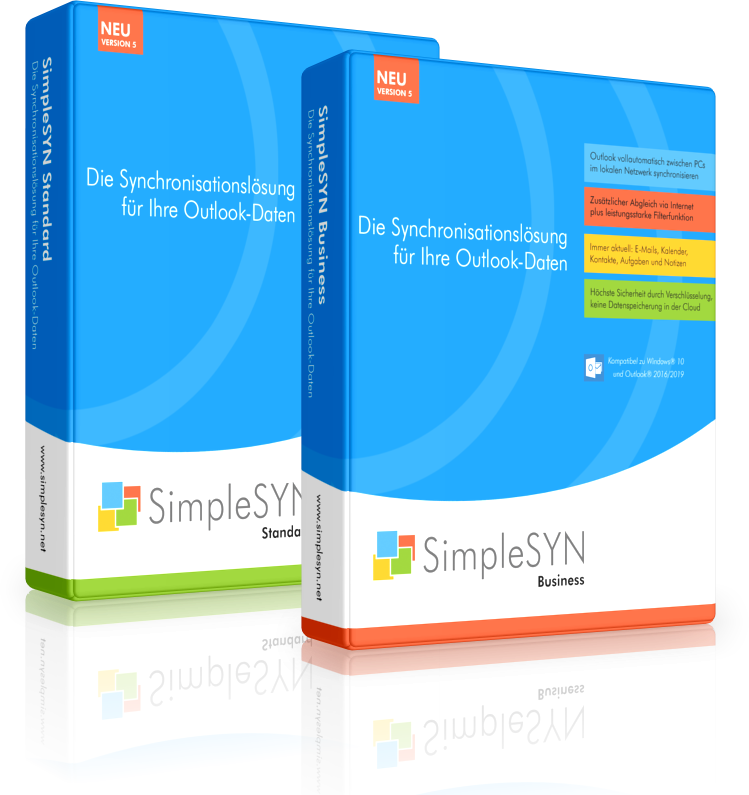Note on the new Outlook app:
Microsoft has announced that from January 2025, customers with Microsoft 365 Business and Premium licenses will be switched from classic Outlook to the new Outlook app.
However, according to Microsoft, it will be possible to reverse this change in the Outlook settings.
This means that you can fully use local PST files in the future and continue to use SimpleSYN.
Note:
SimpleSYN only supports classic Outlook for Windows and not the new Outlook app, as this does not allow offline data access for third-party apps. Therefore, we cannot support it.
The new Outlook app for Windows is completely cloud-based, also transfers the Outlook login data (e.g. IMAP accounts) to Microsoft's servers and offline use is not yet implemented (planned).
Even with offline use, we do not assume that third-party apps will be able to access the data, as the add-in model for the new Outlook for Windows is very limited compared to classic Outlook.
Currently, classic Outlook for Windows is still available and there are no plans to force users to switch to the new Outlook.
The new Outlook app will replace the Windows Mail, Contacts and Calendar apps.
Additionally, since there are a large number of third-party apps and add-ins used by companies, we do not expect classic Outlook to be discontinued anytime soon. Classic Outlook will remain for at least the coming years.
The current Outlook 2024, for example, will be supported by Microsoft for at least another 5 years.
SimpleSYN supports the classic Outlook:
- Microsoft/Office 365® with Outlook® (x86/x64)
- Outlook® 2024 (x86/x64)
- Outlook® 2021 (x86/x64)
- Outlook® 2019 (x86/x64)
- Outlook® 2016 (x86/x64)
- Outlook® 2013 (x86/x64)