SimpleSYN Mobile
Synchronize Outlook with iPhone, iPad or Android
With SimpleSYN Mobile you use a powerful synchronization solution for Microsoft Outlook. Synchronize your Outlook data between your Windows PC and mobile devices such as iPhone, iPad or Android - bidirectionally, automatically and without the cloud!
Important emails, appointments, contacts, notes* and tasks* are immediately up to date on all devices thanks to SimpleSYN Mobile. SimpleSYN Mobile can be set up in just a few moments and is ready for the first synchronization.
The data exchange is secure and encrypted at all times. Your Outlook data remains locally on your devices and is not stored in the cloud. This means you always retain full control over your personal and business data.
Attractive pricing models: Licenses are available from just € 6.90 (incl. 19% VAT) per month, including all updates and future major versions.
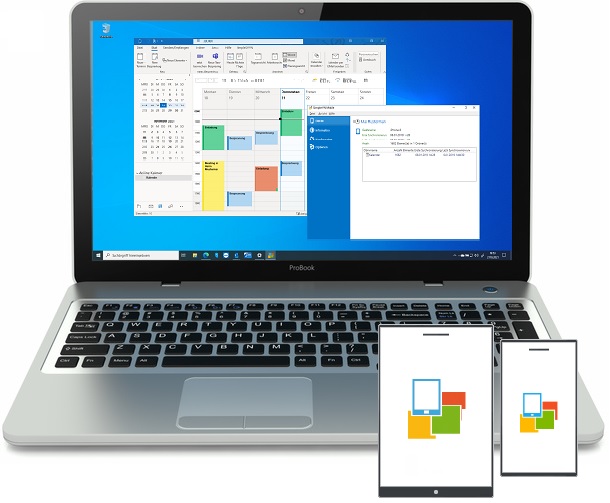
The synchronization solution for smartphones and tablets
Always up-to-date
Synchronizes local Outlook data such as emails (POP3), appointments, contacts, notes* and tasks*.
Bidirectional synchronization
Seamless data exchange between Outlook and all your smartphones and tablets.
Cross-platform data exchange
Supports devices based on Apple iOS, iPadOS and Android OS.
Synchronize regardless of location
Synchronization in the local network or on the way via the Internet.
Business functionality
Includes start option as Windows service and support for HTTP(S) proxy servers.
Highest security
Highly encrypted synchronization without storing your Outlook data in the cloud.
No data limit
Synchronize your data anytime and without restrictions.
Optimized for Outlook 2024 and Windows 11
Compatible with Outlook 2024 and Microsoft/Office 365 as well as Windows 11
Try it for free
Before SimpleSYN Mobile can be used for synchronization, you must set up SimpleSYN Mobile once, configure the devices you want to synchronize and connect them to SimpleSYN Mobile.
The setup process therefore includes two steps:
- Installing and setting up the SimpleSYN Mobile software on your Windows® PC with Outlook® installed..
- The configuration on your devices (e.g. smartphone).
More information about the setup can be found here.
A modern user interface
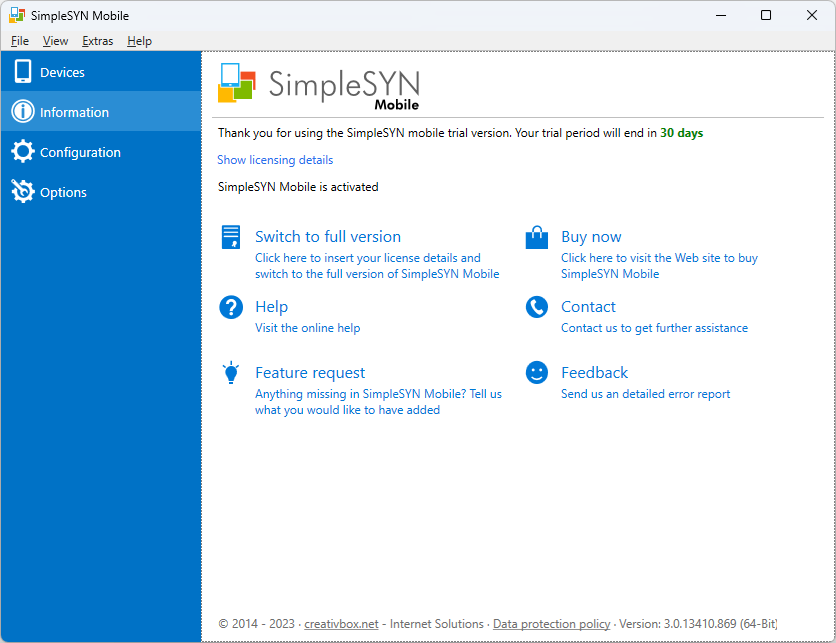
SimpleSYN Mobile pricing models
|
License model
|
Subscription 1
|
Subscription 2
|
One-time purchase
|
|---|---|---|---|
| Price (incl. 19% VAT) | € 6.90 / month | € 69.90 / year | € 119.90 / one-time |
| Period of validity | unlimited | unlimited | unlimited |
| Billing period | monthly | every 12 months | single payment |
| Renewal | automatic | automatic | unnecessary |
| Cancellation | at any time | at any time | unnecessary |
| For 1 user / PC and | 5 devices | 5 devices | 5 devices |
| Free Support | for 12 month | ||
| Minor Updates incl. | |||
| New major versions incl. |
Why SimpleSYN Mobile?
- Easy Setup and Intuitive Operation: Our solution allows for quick installation and is extremely user-friendly.
- Bidirectional Synchronization: Your data is synchronized in both directions to stay up-to-date.
- Flexible Synchronization: Whether in a local network or over the internet, SimpleSYN Mobile adapts to your needs.
- No iTunes, iCloud, or Additional Apps Required: You don’t need any extra programs to synchronize your data.
- Unlimited Data Volume: Sync as much data as you need without restrictions.
- Highest security: Your Outlook data is not stored in the cloud.
- Cross-platform data exchange: Perfectly optimized for Apple iOS, iPadOS and Android OS.
- Additional Features: Take advantage of the duplicate finder and backup function for added convenience.
- Low License Costs: Licenses start at just € 6.90 per month (including 19% VAT).
* Android devices do not have a built-in default app for managing notes. On your Android device, you must therefore use a third-party app. You can use the current Gmail app for the tasks. On your iOS device, you do not need an additional app and you can use the built-in tasks and notes apps.