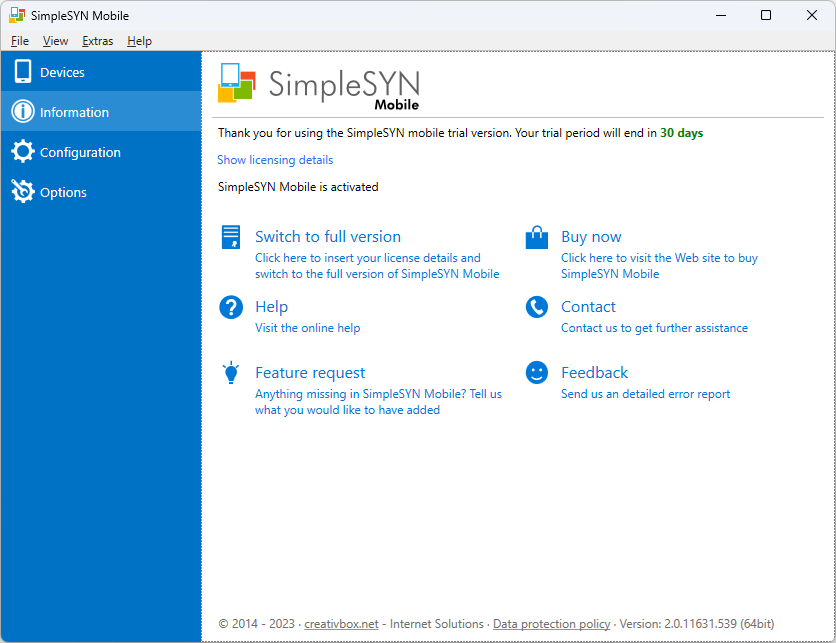SimpleSYN Mobile Version 2 released
October 10, 2023
The new major version 2 for SimpleSYN Mobile is available for download.
With version 2 of SimpleSYN Mobile, we have made our product even more powerful and convenient for you. You can now see at a glance which devices are connected and syncing with Outlook. You can also find helpful information about the connection status under "Information". SimpleSYN's proven Outlook add-in offers you additional functions such as a duplicate finder, with which you can search for duplicate entries in Outlook, as well as a backup function, with which you can easily restore deleted items. In addition, we have made many other improvements and optimizations.
SimpleSYN Mobile Version 2 is available for all subscriptions at no extra cost and is automatically installed by default.
Do you have a lifetime license version 1?
Then try version 2 now for 30 days free of charge and if you are interested, purchase a new license here.
(Overview of the pricing models).
If you'd rather stick with version 1, no problem. Simply click "Don't show this upgrade again" in the UI to stop receiving upgrade notices.
Changelog:
New:
- On the "Devices" page it is now shown whether a device is connected and synchronizing. The following states are distinguished:
- Offline: Device is not connected and there is no data available when the device was last connected. The icon of the device is grayed out.
- Online: It shows for several minutes that a device is connected or has been recently. The device's icon is displayed in blue, but changes to gray after 30 seconds.
- Sync: While data is being transferred, the device icon is displayed in blue and with a sync animation.
- Push Sync: If a device is connected and has activated push synchronization, the device icon is displayed in green.
- In addition to the different device icons and colors, a text with identical status information is displayed.
- Displays detailed messages about the status of the connection and error messages under "Information".
- Birthdays from contacts can be skipped when synchronizing the calendar. This prevents the birthdays from being duplicated in iOS and other calendar apps.
- Contains the Outlook add-in known from SimpleSYN with additional functions:
- Restore Deleted Items: Allows you to restore items that were deleted during synchronization.
- Find duplicates: Searches an Outlook folder for duplicates and similar items and allows you to quickly clean up found duplicates
- The synchronization status of devices can be deleted.
Improvements:
- Deleted items backed up during synchronization can be automatically deleted after a configurable period of time.
- The options on the configuration page have been better arranged.
- Allows to start without user login and without specifying a Windows password.
- The configuration of the advanced options now directly shows the required changes to the Windows configuration. The adjustments can be made quickly with one click.
- The status display of the synchronized data can be sorted.
- The icon in the notification area is now also displayed in gray if the connection to the central servers does not exist. Previously, it only represented whether the sync process was executed.
- Outlook no longer needs to be started to send e-mails so that e-mails can be sent immediately. Note: This requires the use of the default Outlook profile.
- Performance has been optimized in many places.
- A link to the privacy policy has been added under "Information".
- Allows you to disable hardware acceleration of the UI, either via a setting under "advanced options" or via the command line parameter "/rendermode softwareonly". This makes it possible to circumvent display problems on some systems, especially when accessed via remote maintenance software.
- Deleted folders no longer appear under "Devices".
- The product ID in the "About" dialog can now be copied.
- When creating error reports, the path can now be copied.
- Many more bug fixes and optimizations.