Installation
Applies to version: Version 1.x, Version 2.x / 3.x
The installation of SimpleSYN Mobile is done in a few easy steps. A wizard will guide you through the installation.
To install SimpleSYN Mobile proceed as follows:
- Download SimpleSYN Mobile from the website:
https://www.simplesyn.net/en-us/downloads - Start the installation with a double click on the downloaded setup file „exe“.
- Follow the instructions of the setup dialog.
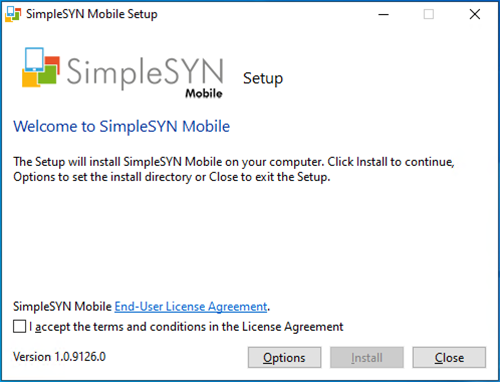 Figure 1: Installing SimpleSYN Mobile
Figure 1: Installing SimpleSYN Mobile