Launch SimpleSYN Mobile
Applies to version: Version 1.x, Version 2.x / 3.x
To start SimpleSYN Mobile, proceed as follows:
Type "SimpleSYN Mobile" in the Windows® search bar and then launch the found SimpleSYN Mobile app via the Enter key or by clicking on it.
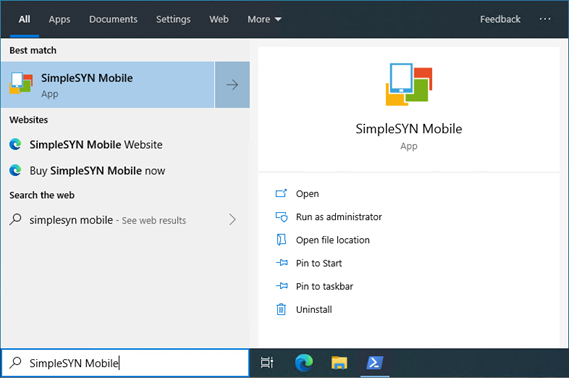 Figure 1: Starting SimpleSYN Mobile on Windows 10
Figure 1: Starting SimpleSYN Mobile on Windows 10