Activating SimpleSYN
Applies to version: Version 4.x, Version 5.x
Continued use of SimpleSYN after trial expiration requires the purchase of a license.
After the purchase a license file will be issued. Save the license file onto your hard drive. Click in the SimpleSYN main window or in the dialog with the remaining trial time onto the link “Activate”. Select the license file saved locally onto the hard drive. If the license file is valid, the full version of SimpleSYN will be unlocked.
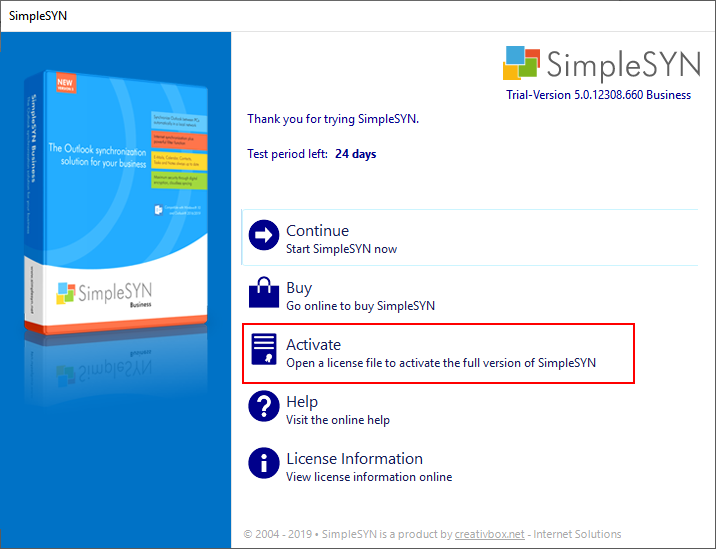 Image 1: Activate SimpleSYN
Image 1: Activate SimpleSYN
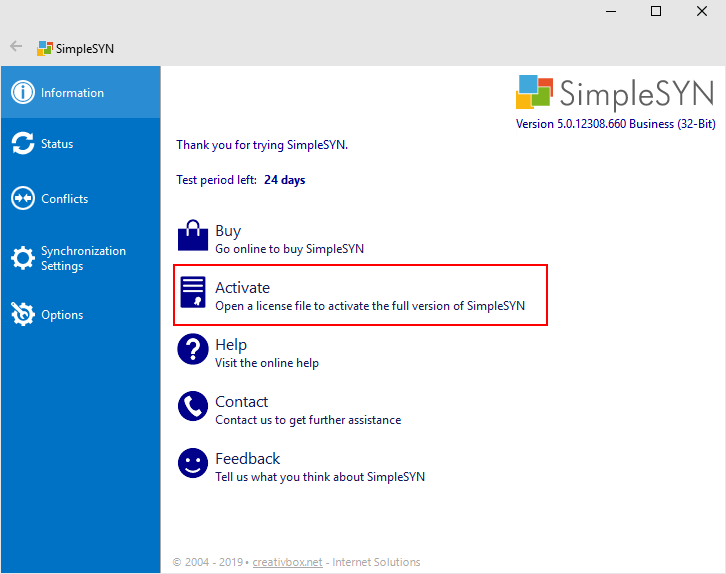 Image 2: Activate SimpleSYN
Image 2: Activate SimpleSYN
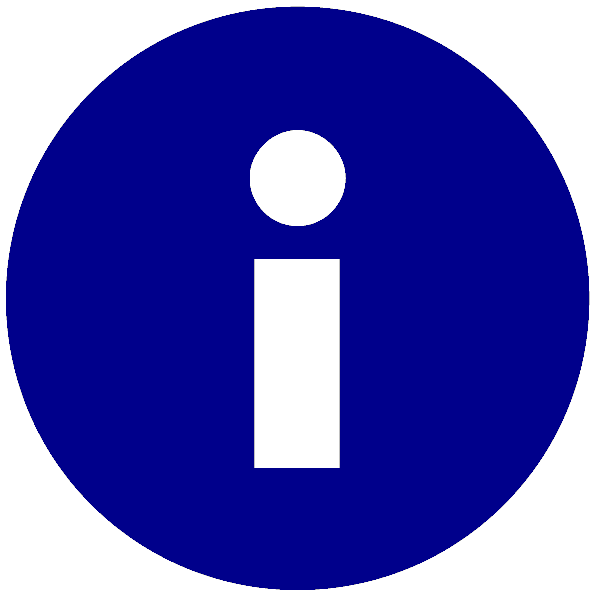 Alternatively you can also double click the license file to import it into SimpleSYN automatically.
Alternatively you can also double click the license file to import it into SimpleSYN automatically. Do not modify your license file since it can become invalid.
Do not modify your license file since it can become invalid.