Installation
Applies to version: Version 4.x, Version 5.x
The installation of SimpleSYN requires only a few steps. A wizard will guide you through the installation. The installation of SimpleSYN checks in advance whether Microsoft® .NET Framework 4 is installed. In the case of non-availability it will be downloaded from the Internet. The installation of .NET Frameworks might require a reboot of the computer. The setup of SimpleSYN will be continued afterwards. Should the setup not continue automatically after the reboot, restart the setup manually.
To install SimpleSYN on your computer, follow these steps:
- Start the computer on which SimpleSYN is to be installed
- Download SimpleSYN from www.simplesyn.net
- Start the installation of SimpleSYN with a double click on the downloaded setup file (“SimpleSYN.exe”, “SimpleSYN_Business.exe”)
- Follow the installation instructions
Upgrade
An existing SimpleSYN installation will be replaced by the installation. SimpleSYN has to be set up again. The initial synchronization will be run through once again.
How to Unistall
To remove SimpleSYN from the computer, close Outlook® and SimpleSYN.
- Select the Windows Start button and then go to "Settings -> Apps".
- Locate the entry "SimpleSYN" and click "Remove" or "Uninstall".
 Administrator rights are needed for the installation of SimpleSYN.
Administrator rights are needed for the installation of SimpleSYN.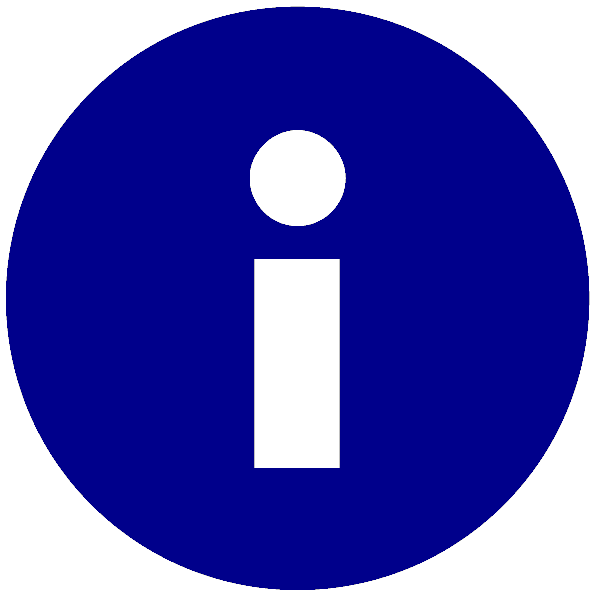 SimpleSYN has to be installed on all computers to be synchronised with each other.
SimpleSYN has to be installed on all computers to be synchronised with each other.