Unlock to the full version
Applies to version: Version 1.x, Version 2.x / 3.x
If you want to continue using SimpleSYN Mobile after the trial period, you must purchase a license key.
After purchase and receipt of payment, you will receive the license information from us or our partner Digistore24 GmbH by e-mail.
There are two ways to unlock SimpleSYN Mobile to the full version:
- You will receive a text-based license key in the form:
1111-2222-3333-AAAA-BBBB-CCCC - You will receive a license key in digital form as a file attachment (license file / binary file).
Follow the instructions, depending on the form in which the license key is available to you.
Activation via license key
In the SimpleSYN Mobile main window, click on the button "Switch to full version" in the "Information" tab. In the next dialog, enter the license information, which you have e.g. received by e-mail, in the fields "Licensee name" and "License key". Then click on the button "OK".
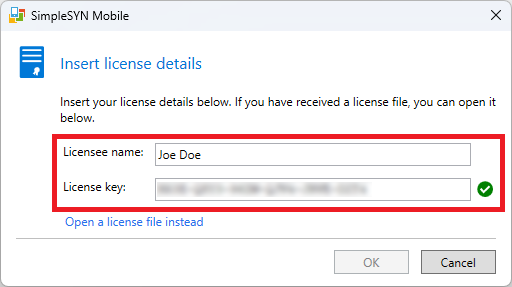 Figure 1: Activation with licensee and license key
Figure 1: Activation with licensee and license key
Activation via license file
If you have received a license file instead of a text license key, e.g. as an e-mail attachment, proceed as follows:
Save the license file (the license file has the format "YourName.simplesynlic") on the computer (e.g. on the desktop). You can automatically read the license file into SimpleSYN Mobile simply by "double-clicking". After that, SimpleSYN Mobile is unlocked for the full version.
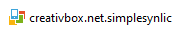 Figure 2: SimpleSYN Mobile license file
Figure 2: SimpleSYN Mobile license file
Alternatively, you can open the license file manually in SimpleSYN Mobile. To do this, click on the button "Switch to full version" in the SimpleSYN Mobile main window in the "Information" tab. In the next dialog, click on the link "Open a license file instead" and select the license file stored locally on your hard disk.
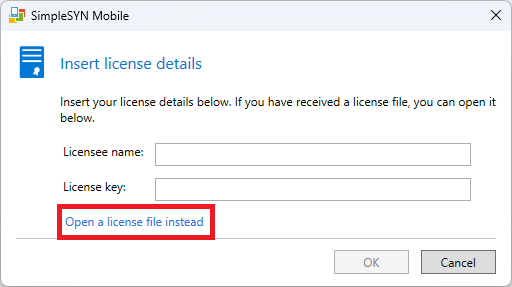 Figure 3: You can also open the license file directly in SimpleSYN Mobile
Figure 3: You can also open the license file directly in SimpleSYN Mobile